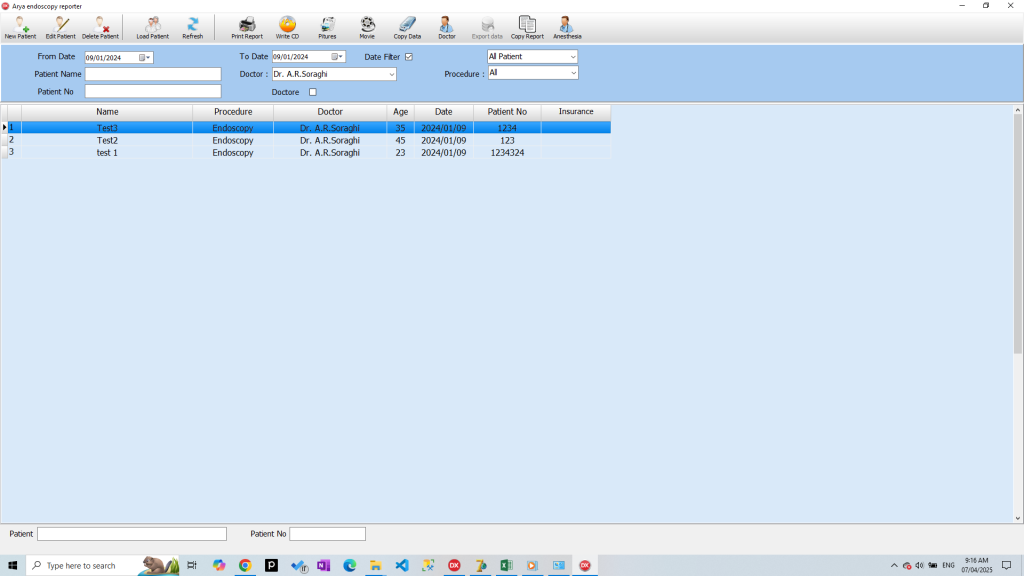
– Easy Patient Admission and Advanced Search:
Simple and user-friendly patient registration, along with advanced search capabilities based on various data entered into the software.
– Independent Imaging Software:
A fully independent imaging module allows image capturing and report writing to be separated. This enables the endoscopy assistant to document the previous patient’s report while the physician is performing the current endoscopy and capturing images, allowing both tasks to be carried out simultaneously without slowing down the procedure.
The imaging software capabilities of Tirdad MedReporter offer advanced features to enhance the endoscopic procedure. With the use of a foot pedal, physicians can capture images and videos seamlessly without needing to click, ensuring the workflow remains uninterrupted.
Ability to capture unlimited images during a single procedure and record videos with no time limitation.
A foot pedal is available for capturing images during endoscopy, eliminating the need for clicking.
Includes tools for tagging, drawing on images, adjusting brightness, and changing contrast as needed.
Removes black borders around images, keeping only the main content.
Ability to import images in various formats from USB drives or CDs, including support for the DICOM format.
With advancements in image transmission through video cables and the development of Full HD and 4K devices and capture cards
The software can connect to imaging devices that support DICOM, allowing image transfer over network ports and Ethernet cables.
Automatic audio alerts after each photo capture or video start/stop help notify the physician.
Automatically saves captured images to prevent data loss during power outages.
Simultaneous connection to two devices is possible for procedures such as ERCP, EUS, or EBUS.
Allows for timed automatic image capture (e.g., every few seconds or every second), useful in cases where the foot pedal is broken.
Supports a wireless foot pedal developed by the company, solving the issue of tangled wires when moving the patient bed.

Our software provides comprehensive reports for all gastrointestinal patients, including detailed parameters for various conditions. With just a click, doctors can quickly generate patient reports based on observed conditions.
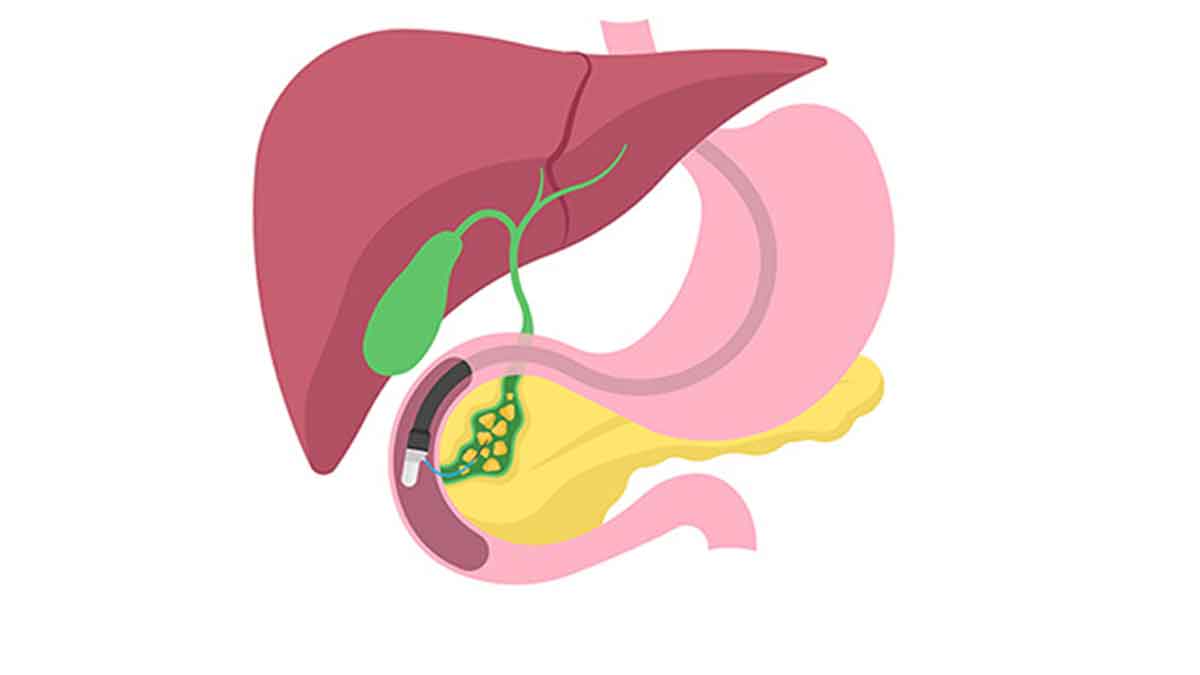
The capture software can simultaneously receive images from both an endoscopy device and an X-ray machine using two capture cards. This allows doctors to include images from both devices in patient reports seamlessly.
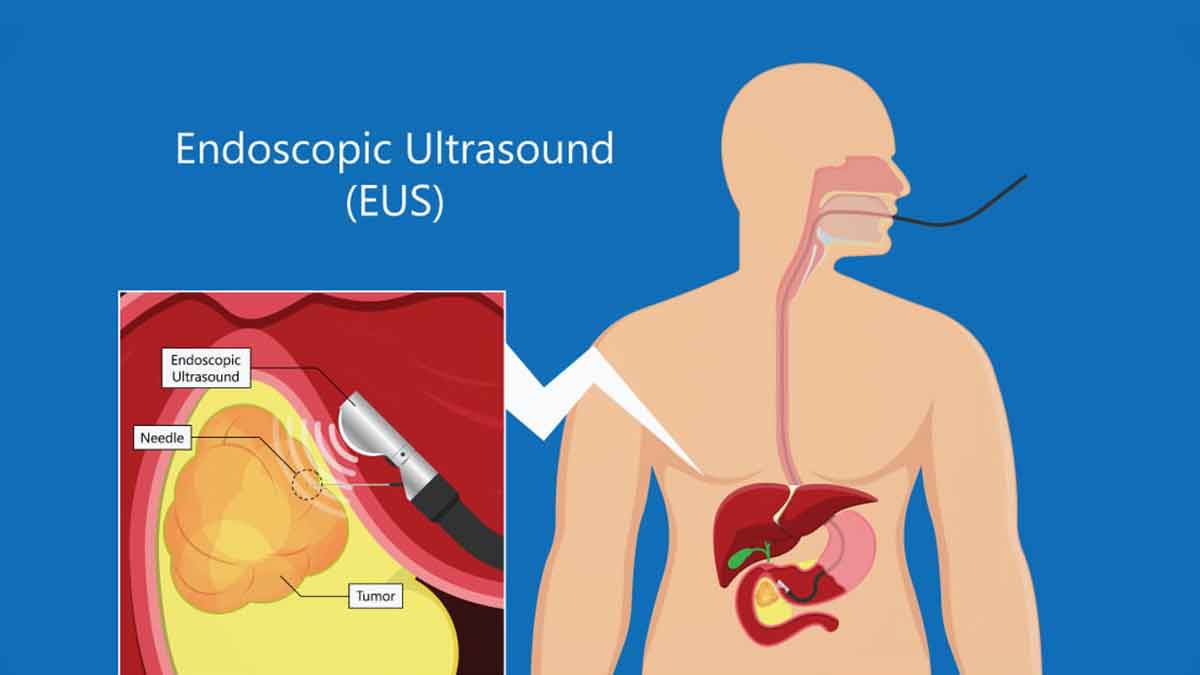
With our advanced capture software, doctors can simultaneously view and store images from both endoscopy and ultrasound devices. In the endosonography reporting software, predefined reports for various conditions are already stored.
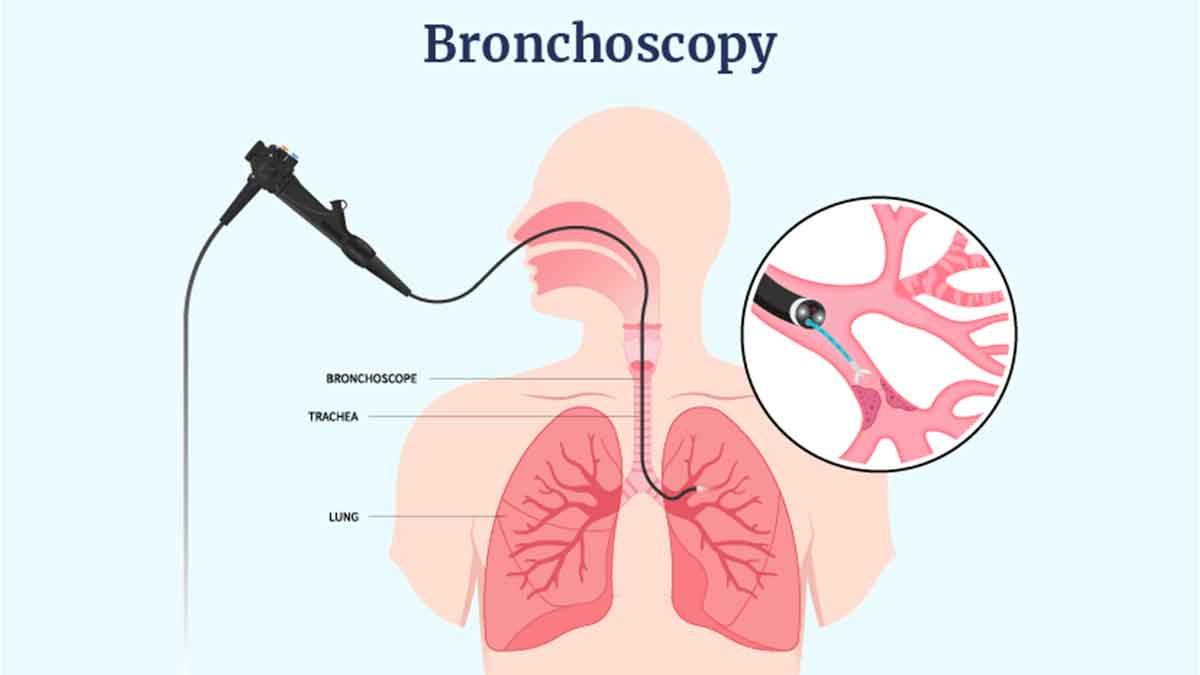
Our bronchoscopy software includes a comprehensive database of lung diseases and findings, allowing doctors to quickly generate detailed reports for bronchoscopy procedures.
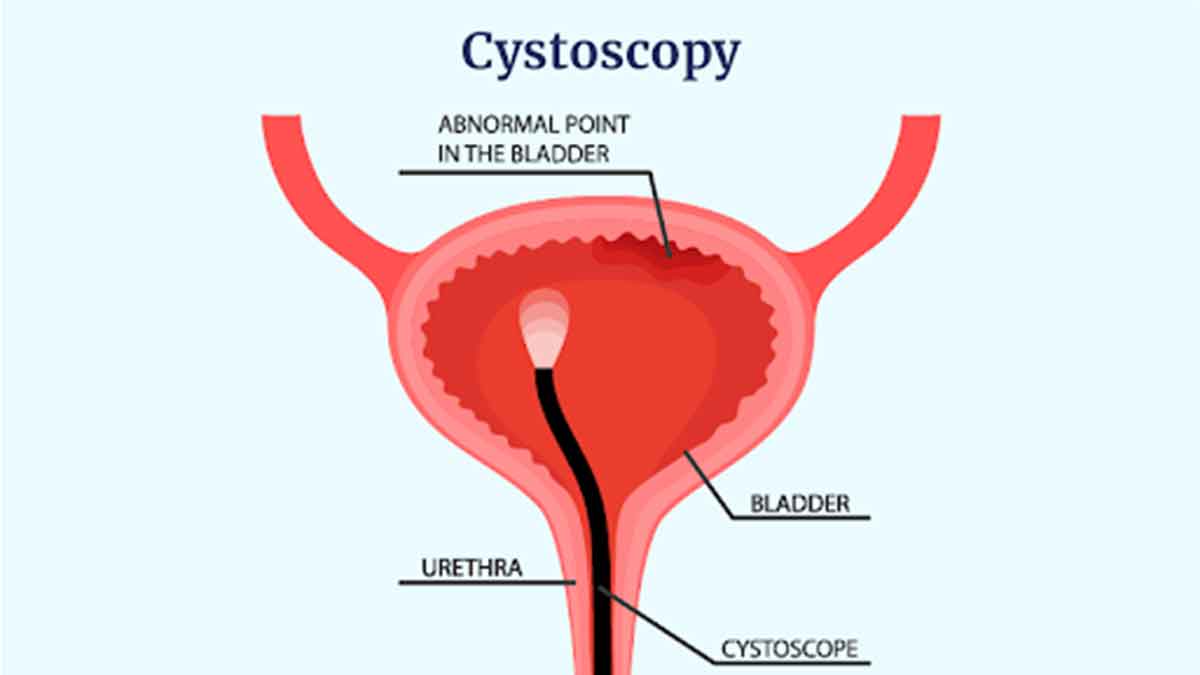
Our cystoscopy reporting software includes pre-defined reports for urinary tract conditions. Doctors can select the appropriate report based on the procedure performed, modify the details as needed, and print the final report.
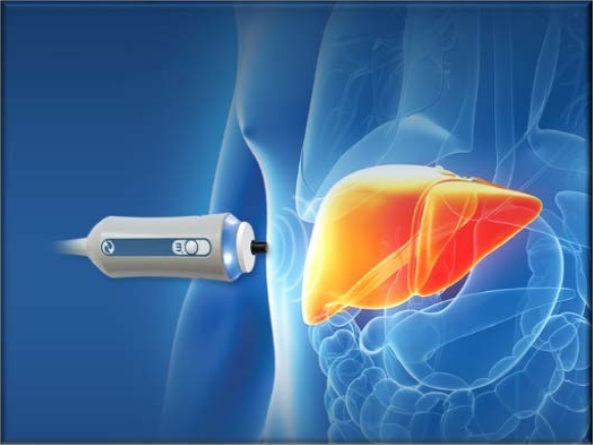
Our Liver Elastography Test Reporting Software is a powerful and easy-to-use tool designed to assist healthcare professionals in interpreting and managing liver stiffness (LSM) and steatosis (CAP) test results. The software allows users to enter CAP and E (kPa) values, automatically classify steatosis grade and fibrosis stage, and generate professional reports in both English and Persian.
Includes tools for tagging, drawing on images, adjusting brightness, and changing contrast as needed.
Allows for selecting multiple images for printing and resizing them based on the physician’s preferences.
Supports report creation using pre-defined templates and items based on WEO standards. These templates help construct report sentences based on physician selections, significantly reducing the need for typing.
Includes tools for tagging, drawing on images, adjusting brightness, and changing contrast as needed.
Reporting software capabilities in the Tirdad MedReporter Software system play a crucial role in facilitating and accelerating the process of documenting medical reports. This software allows for image editing, labeling, drawing shapes, and adjusting brightness and contrast so that physicians can optimize images based on their needs.
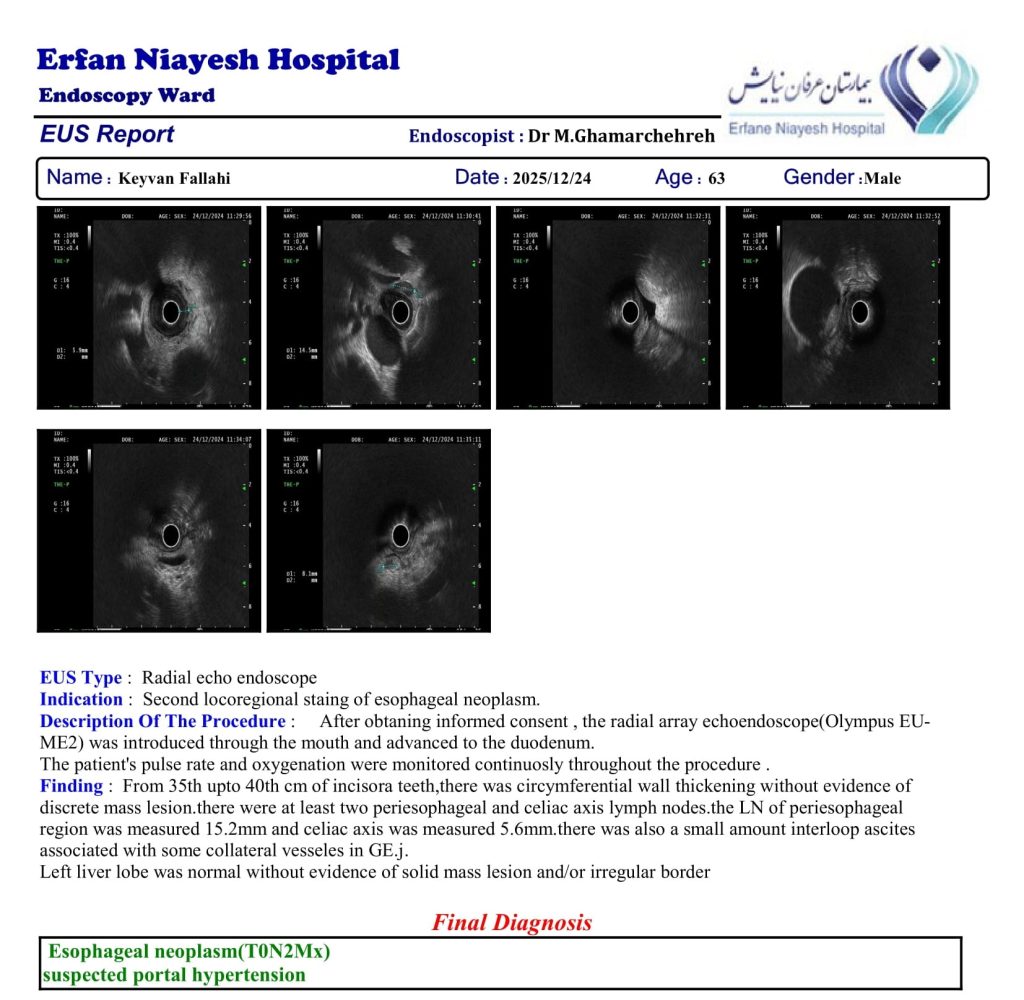
Physicians can personalize their report format to speed up the reporting process.
Common report formats can be saved for reuse, speeding up future reporting.
Spell-check feature notifies the physician of any spelling errors in the report.
Each type of procedure (e.g., colonoscopy, ERCP, EUS) can have its own saved formatting, including font style and image size.